Hospitals
"Room-Track" part of new eVisitor software upgrade
Your visitor policy just got easier to enforce.
Introducing Room-Track:
This new eVisitor software feature tells you how many visitors are in each patient’s room. This new feature was included in last week's latest eVisitor software upgrade!
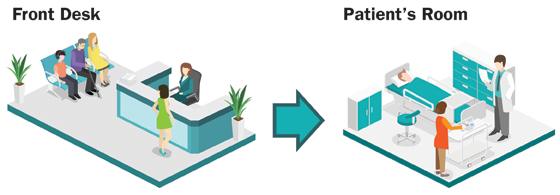
eVisitor software’s Room-Track feature helps your front-desk attendant determine whether to allow visitors to a patient’s room or not, depending on your hospital’s policy on room capacity limits.
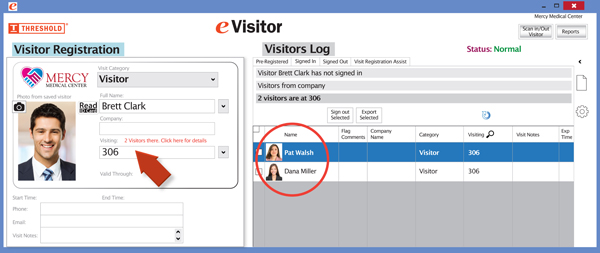
How it works
1. Sign in a visitor as usual in the Visitor Registration fields, left.
2. Enter the room number, and eVisitor displays in red text how many visitors are already in that room (see arrow).
3. Click on the red “click here for details” text, and the names of the visitors in the room appear in the Visitors Log on the right (see circle).
Print visitor badges using your software or ours -- or have visitors fill out their own badges by hand.
|
Printable BadgesRolls of expiring visitor |
eVisitor SoftwareEasy-to-use visitor |
Sign-In BooksVisitors sign in, making |
See our most popular Hospital Visitor Badges ›
According to the Joint Commission EC.02.01.01 EP7: The hospital identifies individuals entering its facilities. Note: The hospital determines which of those individuals require identification and how to do so.
Here are the various types of healthcare facilities that use our products...
- Hospitals
- Nursing Homes/Assisted Living Facilities
- Doctor’s Offices
- Mental Health Clinics
- Rehabilitation/Therapy Clinics
- Outpatient Clinics
- Urgent Care
- Hospice
- Eyecare & Dental Offices
- Drug & Alcohol Treatment Centers
Resources
Healthcare Customer Testimonials
Vendor Credentialing - why it is so important and learn about vendor badges
Security Industry Resources for Healthcare Facilities





