


Why change the badge? A visible indicator on the badge that visitors are being screened reminds patients, family members, and staff that you have taken steps to protect everyone’s safety and health.
TAB-Expiring and NON-Expiring Badges
Why ask for their phone number? To contact anyone who may have been exposed to COVID-19 at your facility, as part of a “Contact Tracing” protocol for reducing the further spread of the disease.
TAB-Expiring and NON-Expiring Badges
(with special Contact Stub)
|
|
|
Use your current visitor badges and add an EXPIRING STICKER to show that visitors have been screened that day.


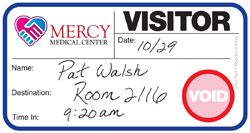
TODAY: Combine the two stickers and apply to the badge.
TOMORROW: The sticker shows “VOID,” alerting you that the visitor wasn’t screened that day.
2-part Dot Sets
Stickers with an open red circle that expires
- This shows your staff that visitors have been screened.
- The sticker changes color overnight, so the visitor badge can’t be reused.
- Also used directly on staff members to help comply with COVID screening guidelines.
or call 800-243-1969

Add SCREENED to your badges to remind everyone that visitors have been screened prior to being allowed access to your building.
Contact us to learn more about eVisitor Software and request a free demonstration.
Watch this video, then call 800-243-1969 or book a time.