
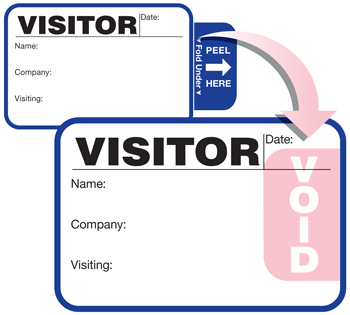
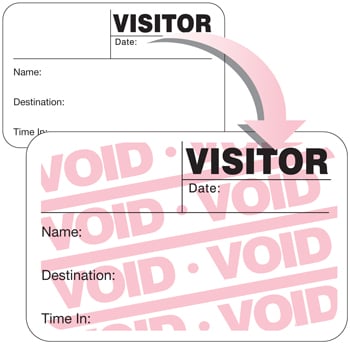

Visitor badges change color to prevent reuse and do not need to be collected. For extra security, put a time limit on your visitors with our time-expiring badges, for both manual and electronic visitor management, that change color overnight so they can’t be reused.
Request Free Samples of Visitor Badges
TAB-Expiring Visitor Badge
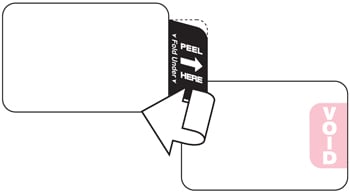
Lets you know who has permission to be in your facility and who doesn’t, because security is built right in. The patented one-piece design makes activation virtually foolproof. After the visitor’s information is written — or printed — onto the badge, it’s peeled from the liner ... and the tab is folded behind the badge. Overnight, a “VOID” image appears on the badge, discouraging reusage by visitors who have left.
Sign-In Books with TAB-Expiring Badges Direct Thermal TAB-Expiring Badges
FULL-Expiring Visitor Badge
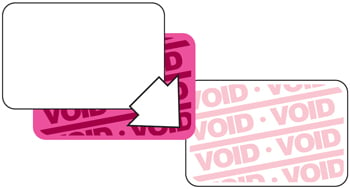
The most visible expiring solution because the entire badge changes color overnight. It can be seen from a distance and easily identifies any visitor trying to re-use the badge the next day. Once the badge is filled out or printed, peel the white front piece from its liner. Next, stick it on top of the red back piece to activate a tamperproof expiration process … and it’s ready to wear ... until it becomes VOID the next day. You have your choice of three convenient ways for your visitors to wear the badge. Visitors can stick-it ... clip-it … or wear it with a lanyard.
Sign-In Books with FULL-Expiring Badges Direct Thermal FULL-Expiring Badges
Dot-Expiring Visitor Badge
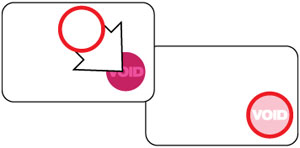
This badge has a red expiring circle preprinted on the bottom right corner. Once a visitor signs in (or has their badge printed out), a white “front piece dot” gets applied over the red circle to activate the tamperproof expiration process. The next day, an image of the word "VOID" will appear indicating the badge has expired. If you already use non-expiring visitor badges, you can turn those into expiring badges by using Expiring Dot Sets. Like the Dot-Expiring Visitor Pass, a white front piece goes on top of a red back piece to activate the tamperproof expiration process. Then, place it on your own badges as a low-cost way to add security.
Sign-In Books with Dot-Expiring Badges Direct Thermal Dot-Expiring Badges


