
Note: As of 2021-03-18 these settings are confirmed to work with Epson's latest firmware "WAM31400" and latest driver "2.5.0.0".
Settings Overview
Screenshots
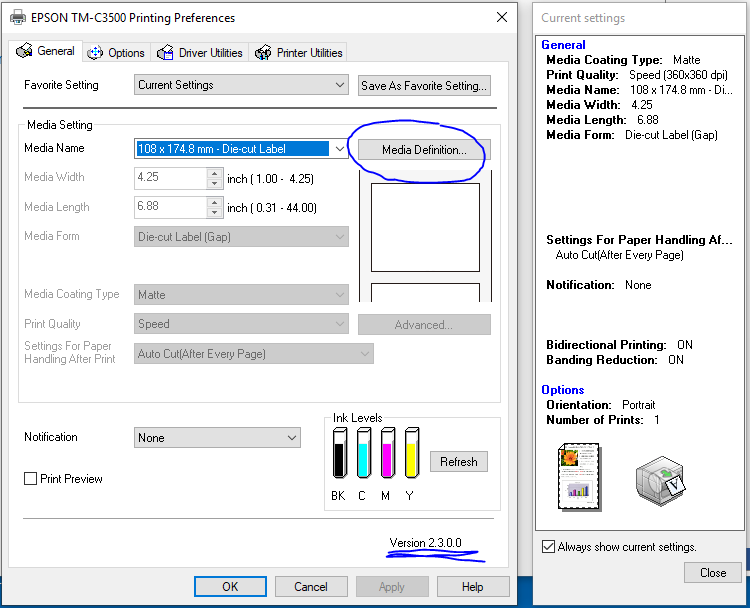
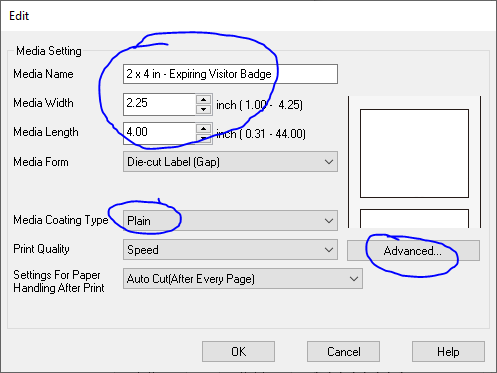
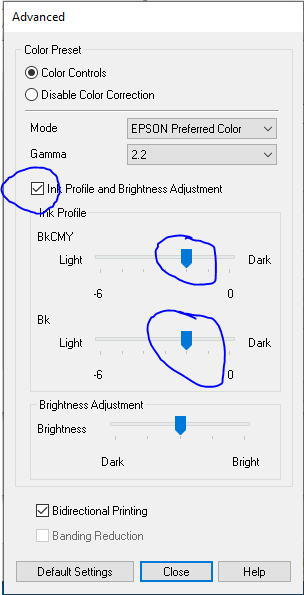
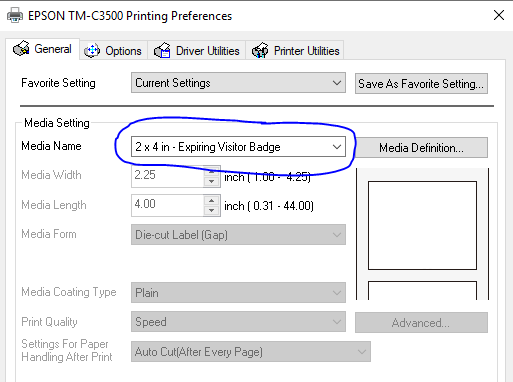
If the settings above don't work for you, please call 800-243-1969 and we can help.
You may need to make some other adjustments for your environment. These settings produce a badge that was dry within 2 seconds of being printed and cut on an Epson C3500.
(FYI, the number for Epson ColorWorks tech support is 562-276-1314, option 3.)