eVisitor Software - How it Works
Visitor Management System makes it easy for facilities to log, identify, track, and run reports on visitors.
Click below to learn more about...
SOFTWARE BADGES HOW IT WORKS UPDATES
Secure visitor identification
The eVisitor software template prints professional looking adhesive badges, customized with your logo. It lets you design I.D.’s for all kinds of visitors, including:
- Vendors
- Contractors
- Temporary Employees
- Volunteers
- Parents
- Substitute Teachers
- Or add your own!
The fabric-friendly labels stay on without harm to clothing. Most of our visitor labels are self-expiring, which means they change color overnight to prevent reuse. This aids in visitor management. A popular direct thermal printer and a supply of labels are included with our basic system.
Easy and affordable visitor management
This system makes it easy for you to get started and is easy for you to use. You don’t need to do any networking or provide space for data storage. This helps make it affordable — you pay only for the functionality you need (as little as $950 per year), including automated recordkeeping and reporting. eVisitorPass provides an essential layer of security in an effective, time-efficient manner.
About the Software
No infrastructure to buy or maintain. We maintain the entire back-end data infrastructure for you.
![]()
-
All it takes is a simple download to your Windows computer — We support all Microsoft supported versions of windows. (Currently version 7, 8 or 10). You should also have a high-speed internet connection (1Mbs or faster is recommended). Finally, you should have administrator rights on your computer, allowing you to download software. Check with your company’s System Admin or I.T. department if you have questions.
-
You get free automatic updates, so you’re always using the latest version.

-
State-of-the-art, secure cloud-based storage of data means simple deployment, and quick and easy access to your data from anywhere with an internet connection (protected, of course, by a secure passcode and 128-bit encription). No networking needed and no storage capacity issues. (We will store your visits for up to one year, after which you will have an opportunity to archive the data to your own system before it is purged from our storage. Please contact us if you require longer data retention.)
-
About your data’s security: A multi-tenant environment is created through the use of tenant keys that are used throughout the solution to identify and protect a specific client’s data. Data is backed up in multiple fault zones and data centers so that you can be sure that the integrity of your system is established in the case of disaster. Your data is stored in a secure environment that complies to HIPAA and most other standards. eVisitor runs in geographically dispersed datacenters that comply with key industry standards, such as ISO/IEC 27001:2005, for security and reliability. They are managed, monitored, and administered by operations staff that have years of experience in delivering the world’s largest online services with 24 x 7 continuity.
-
Easy reporting functionality includes a Visitors Log that lets you filter on date range, on visitor category, or even on the history of a single visitor, then export reports, as desired, to Excel for customized analysis, Word, or PDF. In an emergency, you can print an evacuation report of who is in your facility.
How it Works
1. Enter a visitor’s name, company, and who they are visiting. 
2. Print a fabric-friendly adhesive badge for your visitor to wear while in your facility. 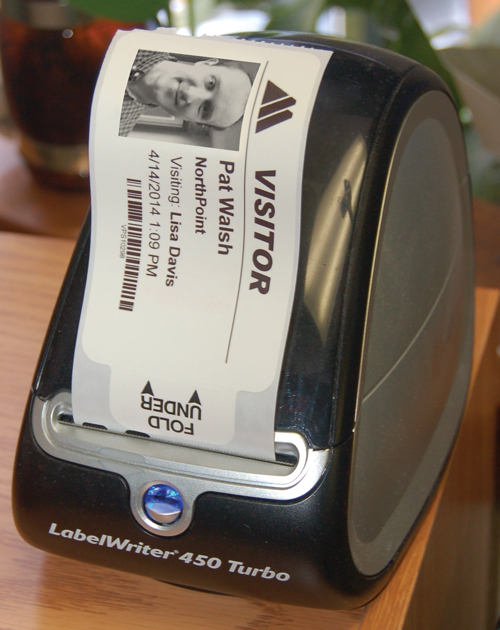
3. The system retains details of the visit for running reports and for future visits.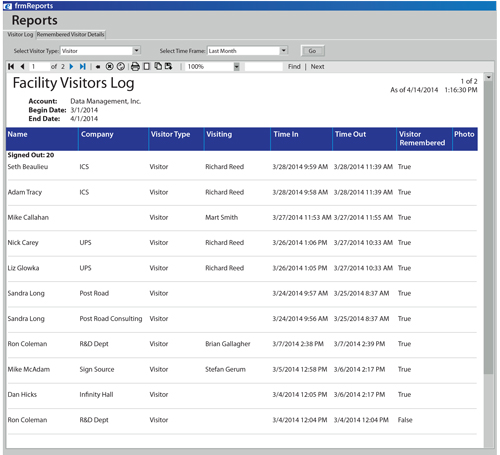
Software Updates
Three software features manage your visitor capacity

(1) Room-Track™ alerts you to how many visitors are in a room and who they are. As soon as you enter a room number, the red text appears as shown (if there are visitors already signed in to that room).
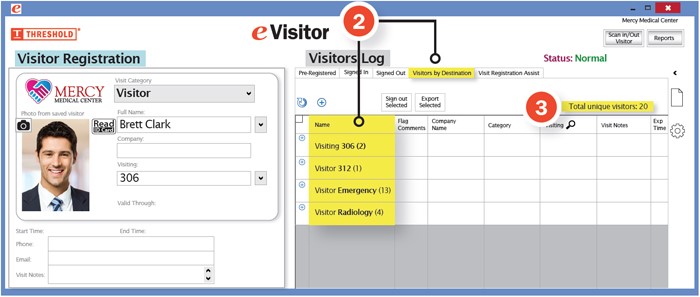
(2) The Visitors By Destination tab shows a list of all destinations that have visitors and the number of visitors in each. When you click on one of the rooms, you see who is visiting.
(3) Total Unique Visitors shows you at a glance how many visitors are in your entire facility.
Request a Free Demo
Easy-to-use interactive calendar lets you set an appointment convenient for you. Or call 800-243-1969, M-F, 9:00-5:00 ET.



